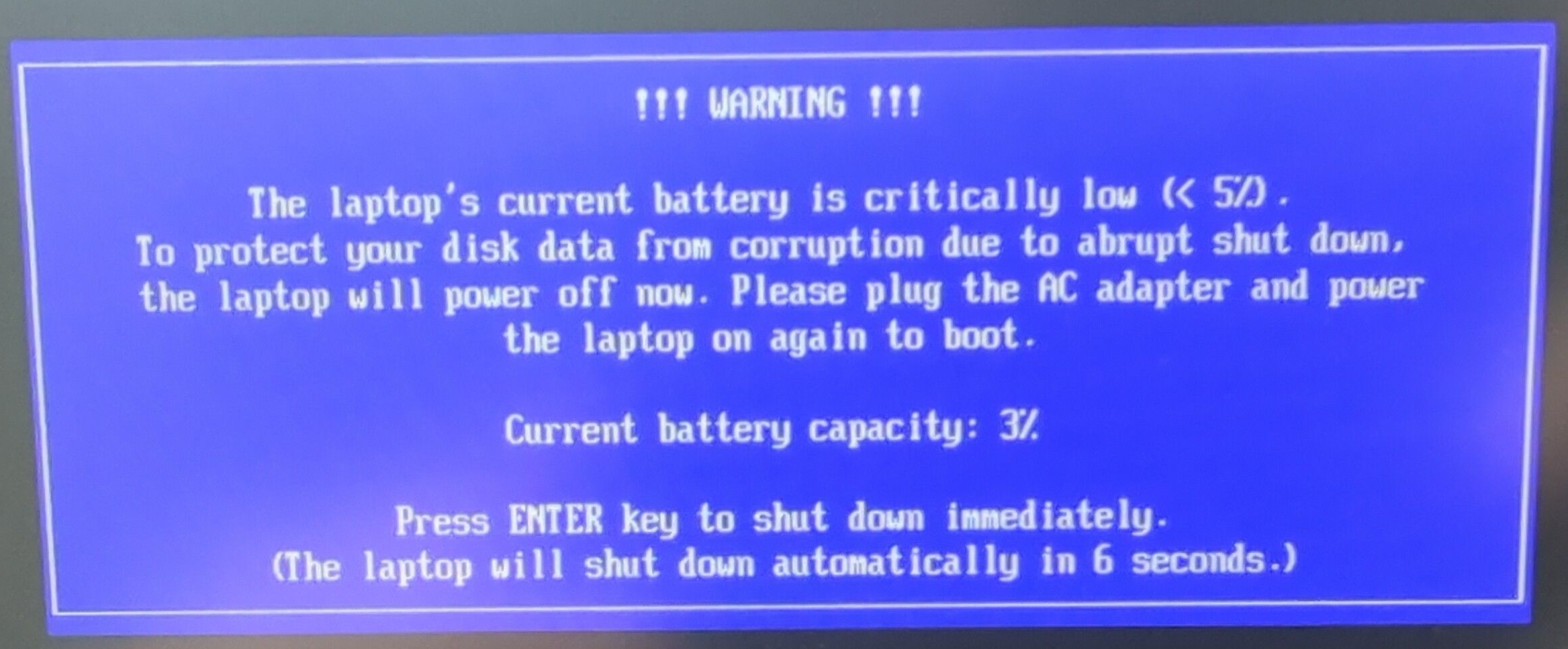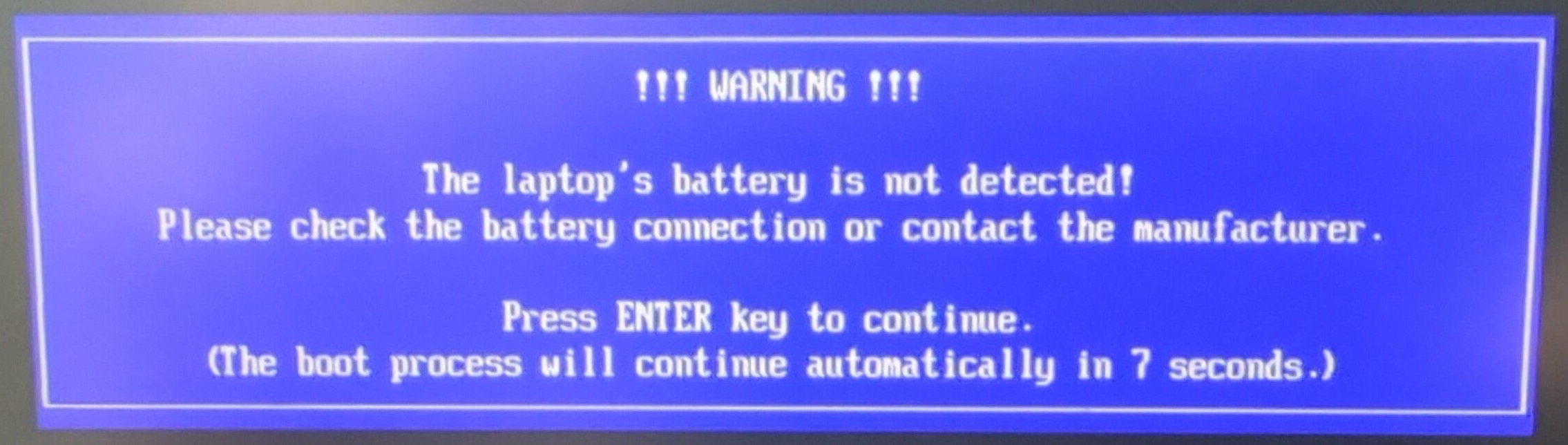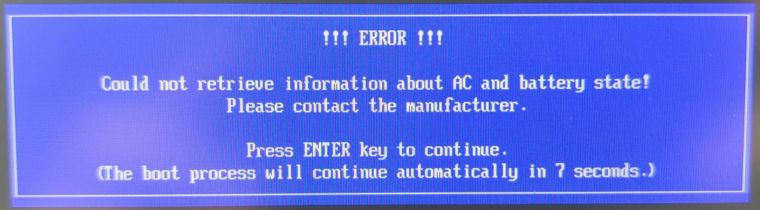Special features
This document describes special firmware features specific to NovaCustom laptops.
Battery charge management
NovaCustom laptops equipped with Dasharo firmware provide several battery management mechanisms to optimize the user experience and prolong the battery's lifespan.
Low battery boot prevention
To prevent corruption of the bootloader, which may occur due to a sudden power loss during the OS boot process, booting the OS is blocked when the battery level is below 5%. When trying to boot the OS with the battery level below the defined threshold, the following message will be shown on the screen:
Disconnected battery warning
When the firmware encounters problems with detecting the battery, the following message will appear suggesting checking the physical connection between the battery and mainboard:
Power information error
When the firmware encounters problems with retrieving information about AC and battery state, the following error message will be displayed:
Charge thresholds
Dasharo firmware implements battery charge thresholds, which aim to extend the lifespan of the battery:
-
charging will only start when the battery level is below the lower threshold (default: 95%)
-
charging will stop once the battery level reaches the upper threshold (default: 98%)
Custom charge thresholds can be configured using the Dasharo setup menu.
Battery bypass mode
The device can be powered in three modes:
- Battery Mode - the device is powered using the battery only. This mode is active only if the device is not connected to a power adapter.
- Charging Mode - when the device is connected to a proper power adapter
it is powered directly from the adapter and the battery is not used.
Only if the current charge level is below the lower charge threshold
will the battery start being charged. When the upper threshold
is achieved, the battery stops charging and again no current
is flowing through it, preventing excessive wear.
- If you are using the device like a desktop computer, having it constantly connected to the power adapter, consider lowering the charge thresholds to about 70-80%. By keeping the battery at a lower charge level the battery wear overtime can be reduced.
- Hybrid Power Boost mode - the device is powered from the battery and the power adapter at the same time. This mode activates only when the power adapter can't provide enough power to the system. The battery will start charging only if the current charge falls below the lower charge threshold and stop once the upper threshold is achieved.
RGB keyboard
Some models feature an RGB backlit keyboard. Dasharo implements driverless backlight control using only the hotkeys on the keyboard.
Usage
The backlight can be controlled using the hotkeys on the numeric keypad:
Fn+/- Next colorFn+*- Toggle On / OffFn+-- Brightness downFn++- Brightness up
The backlight has the following color modes:
- White (default)
- Red
- Green
- Blue
- Yellow
- Magenta
- Cyan
Fn Lock hotkey
By default, the Function Keys (F1 - F12) must be used with a
combination of Fn key to change display brightness, keyboard illumination,
etc. The Fn lock capability provides a way of using these actions without the
necessity of using the Fn key.
Enabling
Press the Fn+Caps Lock keys combination.
Disabling
Press the Fn+Caps Lock keys combination again.
Power switch watchdog
In the rare events where the Embedded Controller experiences a crash or gets stuck, the EC can be forcefully reset by simply holding the power button for more than 10 seconds.
ACPI driver
The ACPI Driver is a Linux kernel module that utilizes the hwmon interface to monitor the hardware. This interface is based on the sysfs file system, enabling reading of the real-time data about the hardware status.
The driver provides support for sensors that report values of temperature, fan speeds and fan PWM for CPU and GPU (if supported by the platform).
To install this feature follow: Dasharo ACPI README.
Graphics Card Modes
V5xxTNX models offer multiple graphics modes, accessible via Hybrid Graphics, allowing users to optimize for performance, battery life, or a balance of both.
NVIDIA Optimus (iGPU & dGPU)
A hybrid mode that dynamically switches between the iGPU and dGPU for a balance of performance and efficiency. Best for general use with external display support.
- Automatic switching optimizes power and performance.
- Full external display support.
- Shorter battery life than iGPU Only.
- Possible performance inconsistencies and Linux compatibility issues.
iGPU Only
Designed for maximum battery life, this mode uses only the integrated GPU. It significantly reduces power consumption but comes with limitations.
- Maximizes battery life (up to 100% longer than dGPU mode).
- No access to HDMI or second USB-C DisplayPort.
dGPU Only
Ideal for gaming and high-performance tasks, this mode connects the internal display directly to the dedicated GPU, ensuring consistent maximum performance.
- Delivers the highest performance.
- Increased power consumption.
Dasharo TrustRoot
Users willing to achieve highest level of security hardening can take advantage of Dasharo TrustRoot. It's available on MeteorLake (MTL) devices since v1.0.0 release. This is done by choosing a fused version of binaries via DTS. Capsule updates never enable this feature.
Warning
This feature cannot be disabled after being enabled on a given hardware. Switching it on constrains all future firmware updates. See Dasharo TrustRoot for more details.
CPU throttling threshold
The user can set a custom temperature (in °C), above which the CPU will start throttling itself. By default, the threshold is set to 80°C.
The available values range from TjMax - 63 to TjMax, where TjMax is the maximum allowed temperature for a particular CPU. That is, for instance, 100°C for TGL and ADL, and 110°C for MTL.
The option can be set in EDK2, under Dasharo System Features >
Power Management Options > CPU Throttling Threshold.
Fan profiles
There are two fan profiles implemented. The profiles can be selected via the Power Management Options menu in the Setup Menu.
Fan profiles are defined as follows:
Releases newer than v1.4.0 11th Gen and v1.6.0 12th Gen
| Temperature [°C] | Fan speed [%] |
|---|---|
| 0 | 20 |
| 65 | 25 |
| 75 | 35 |
| 85 | 100 |
Releases v1.4.0 11th Gen and v1.6.0 12th Gen or older
| Temperature [°C] | Fan speed [%] |
|---|---|
| 0 | 25 |
| 65 | 30 |
| 75 | 35 |
| 100 | 100 |
Releases newer than v1.4.0 11th Gen and v1.6.0 12th Gen
| Temperature [°C] | Fan speed [%] |
|---|---|
| 0 | 25 |
| 55 | 35 |
| 75 | 60 |
| 85 | 100 |
Releases v1.4.0 11th Gen and v1.6.0 12th Gen or older
| Temperature [°C] | Fan speed [%] |
|---|---|
| 0 | 25 |
| 55 | 35 |
| 75 | 60 |
| 100 | 100 |
Values in-between curve points are interpolated linearly.