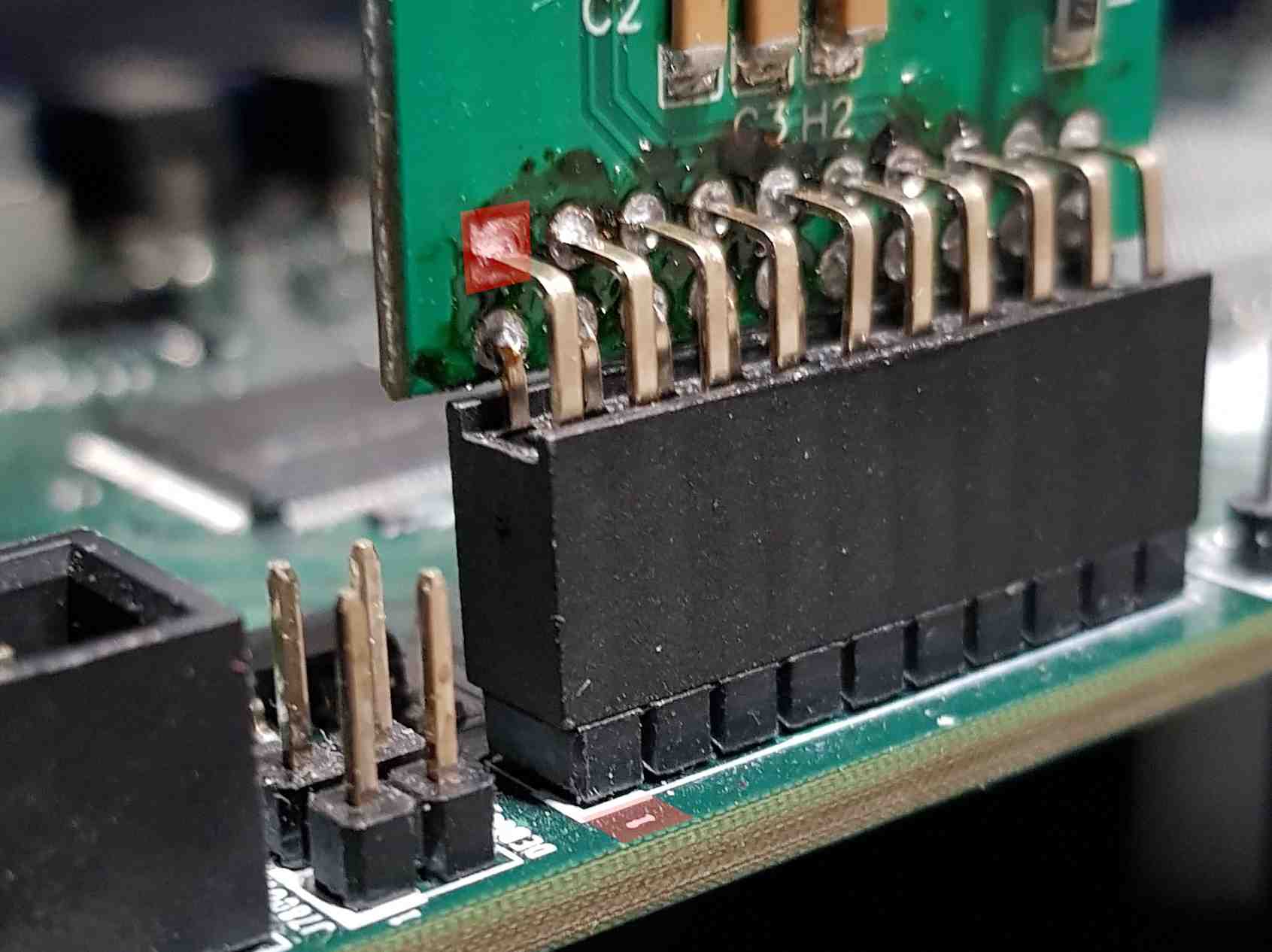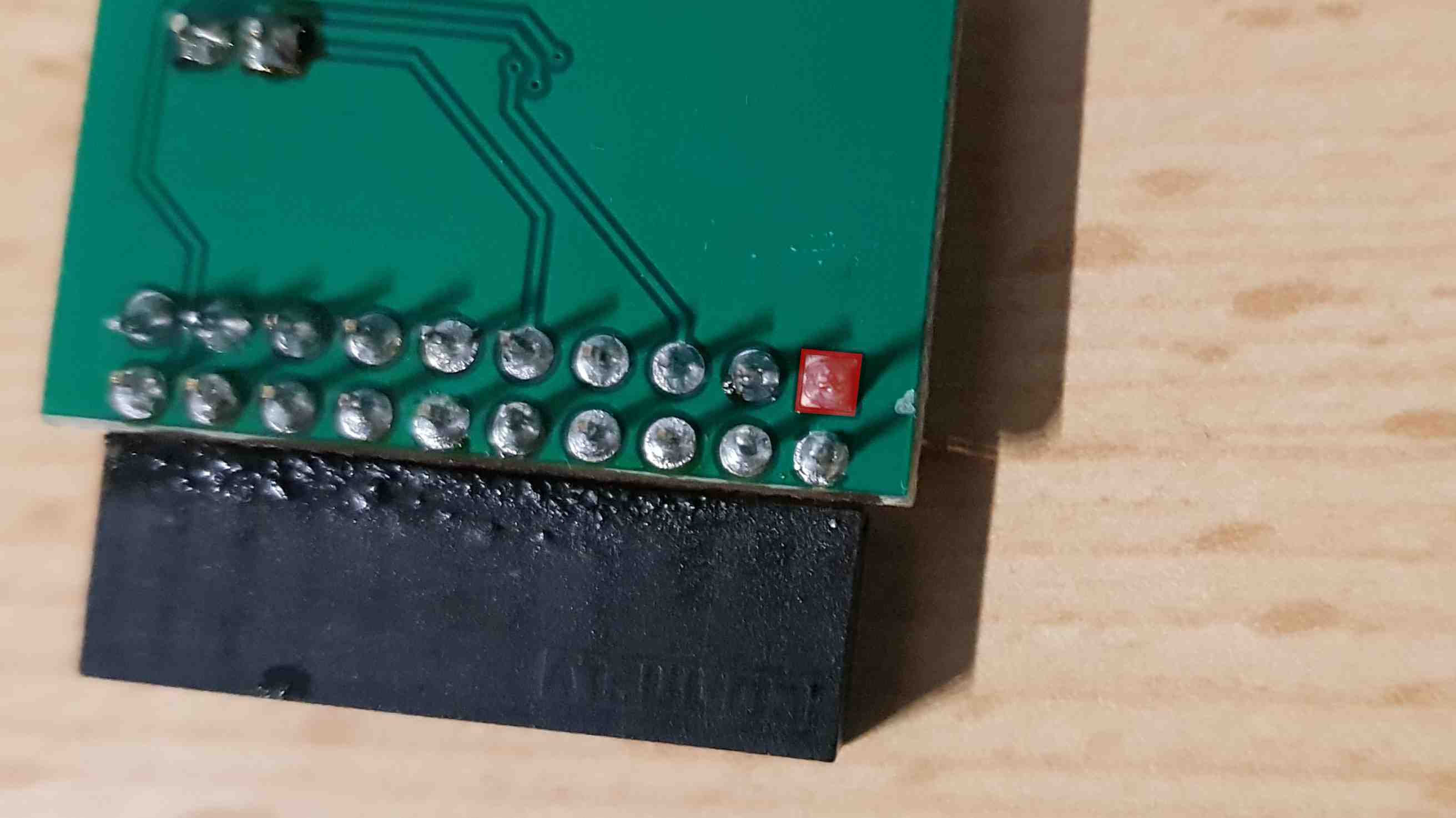TPM connections and support
The following documentation contains most important information about TPM 1.2 module dedicated to the Talos II mainboard.
Connecting TPM to the Talos mainboard
To properly connect TPM to the Talos II mainboard reproduce the following steps:
- Turn off the platform by using
OpenBMC. - Disconnect mainboard from the mains.
- Based on the documentation find TPM connector on the mainboard.
-
Mount TPM module as shown in the graphics below:
-
Connect mainboard to the mains.
Additional information, i. e. TPM header pinout, might be found in the mainboard documentation.
TPM module testing
- Turn on the platform and log into it by using
obmc-console-clientorKVM. - Boot into Heads.
- Select the
Exit to recovery shelloption using the arrow keys and Enter. -
Execute the following command:
cbmem -L
Output of the above-described command should contains information about TPM logs.
Example output:
TPM2 log:
Specification: 2.00
Platform class: PC Client
No vendor information provided
TPM2 log entry 1:
PCR: 2
Event type: Action
Digests:
SHA1: f78a530fb5a70afcffdc86a98529abd24a90bac9
Event data: FMAP: FMAP
TPM2 log entry 2:
PCR: 2
Event type: Action
Digests:
SHA1: 369155e6eab3b0a874140e591a4c0e992268b4b9
Event data: FMAP: BOOTBLOCK
TPM2 log entry 3:
PCR: 2
Event type: Action
Digests:
SHA1: 5e785c080264aa6e169f70c80ac40b556066292b
Event data: FMAP: COREBOOT CBFS: fallback/romstage
TPM2 log entry 4:
PCR: 2
Event type: Action
Digests:
SHA1: ba2a5af955811fbac58a5198545539596eb38c3e
Event data: FMAP: COREBOOT CBFS: fallback/ramstage
TPM2 log entry 5:
PCR: 2
Event type: Action
Digests:
SHA1: ba35d4ce29d7b633b5644e2a3206c6069cf7f24d
Event data: FMAP: COREBOOT CBFS: fallback/payload
TPM2 log entry 6:
PCR: 2
Event type: Action
Digests:
SHA1: 47b49026133377e05193f8440c9a7cad239e883c
Event data: FMAP: COREBOOT CBFS: 1-cpu.dtb
TPM2 log entry 7:
PCR: 3
Event type: Action
Digests:
SHA256: 6e7b06693452d997ac534e823b1ea79e5bb8ed19ba8a7af878abf10199c3d515
SHA1: 6e7b06693452d997ac534e823b1ea79e5bb8ed19
Event data: VERSION
TPM2 log entry 8:
PCR: 2
Event type: Action
Digests:
SHA256: de73053377e1ae5ba5d2b637a4f5bfaeb410137722f11ef135e7a1be524e3092
SHA1: de73053377e1ae5ba5d2b637a4f5bfaeb4101377
Event data: IMA_CATALOG
TPM2 log entry 9:
PCR: 4
Event type: Action
Digests:
SHA256: cd32830f83a4f74b75d7feac6c03bd3ad8d553f54a8cac4b4b5a4b175ccbce3e
SHA1: cd32830f83a4f74b75d7feac6c03bd3ad8d553f5
Event data: BOOTKERNEL
Additional information
The Module is available at the official 3mdeb store.
You can also buy the product by mailing us at: shopping@3mdeb.com.