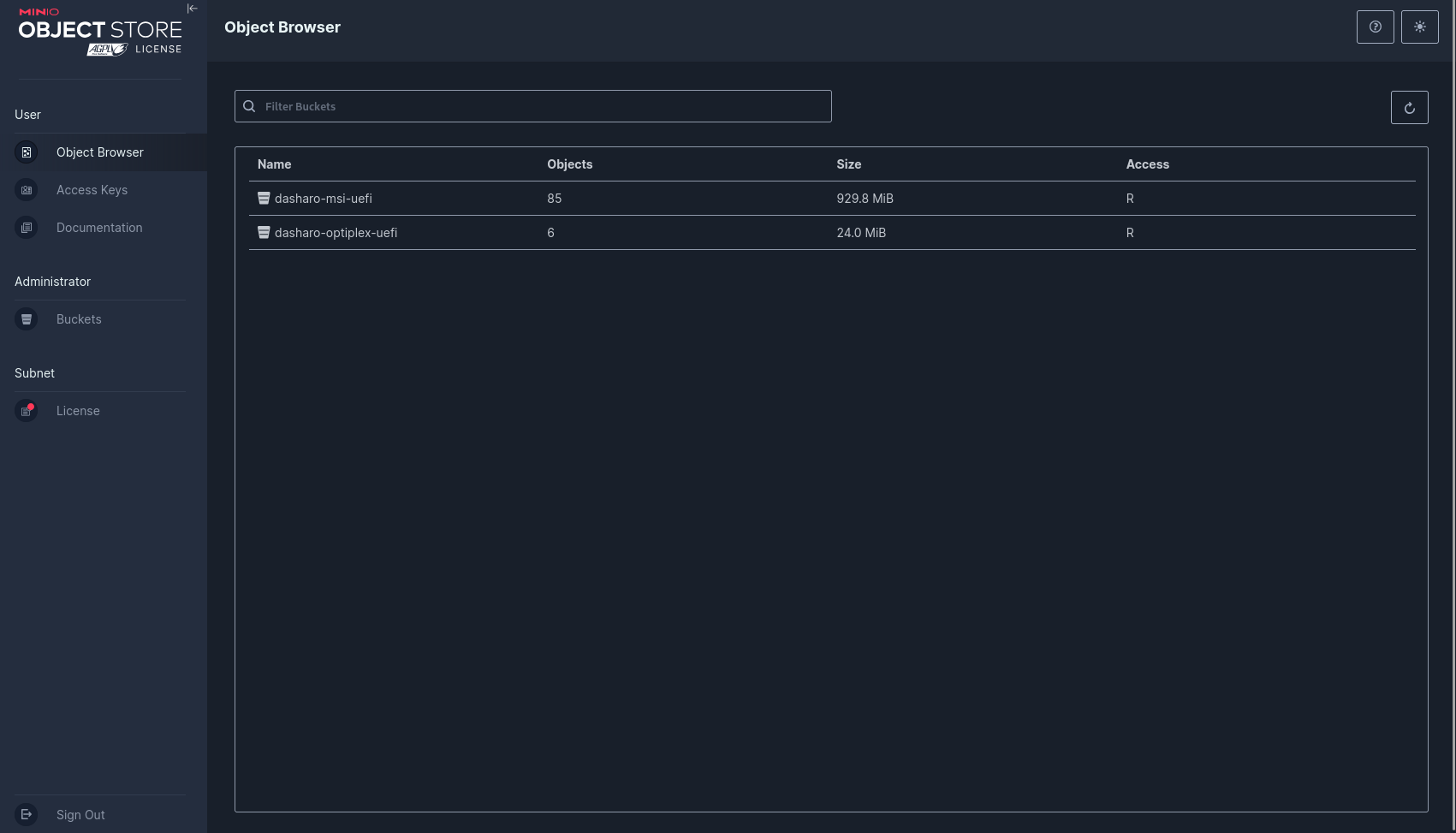Frequently Asked Questions about Dasharo Pro Package
How can I download the Dasharo Pro Package binaries?
If you've purchased the Dasharo Pro Package, you should have received an email containing all the necessary details to access your binaries. Here's how you can download them:
-
Locate Your Email: Check the email account you used to purchase the subscription. Look for an email from Dasharo that includes your subscription data. This email will contain several vital pieces of information:
- Password: The password you'll need to access the files.
- Expiration Date: The date until your subscription is valid.
-
Access the Download Page: Open your web browser and navigate to the following URL:
https://dl.dasharo.com -
Enter Your Password: Once you visit the above link, you'll be prompted to enter a username and password. Use the password from your subscription email. The username is your email address.
-
Download the Binaries: After entering the password, you can access the bucket containing the binaries. You can now download them as needed.
Notes:
- Ensure you enter the password exactly as it appears in your email, as it is case-sensitive.
- If you have not received your email or cannot find it, check your spam folder or contact Dasharo support for assistance.
Following these steps, you can access and download your Dasharo Pro Package binaries without issues. If you encounter any problems, don't hesitate to contact the Dasharo support team for further assistance.
Does the Pro Package keys have any bearing on the hardware or BIOS?
The keys/credentials are used by the Dasharo Tools Suite only (a compact Linux distributions developed for the purpose of simplifying Dasharo firmware deployment and updates) to:
- determine your subscription type (heads or UEFI flavor of the firmware),
- determine your subscription validity (whether the subscription is valid for the platform you try to install Dasharo on),
- download the firmware binaries to install or update Dasharo for the platform (binaries are not unique, Dasharo Tools Suite downloads the same binaries for every subscriber for given platform and subscription type),
- locate HCL report for your specific platform, that was made during initial deployment of Dasharo firmware in a scenario where you would like to install back the original firmware (HCL reports contains a dup of the previous firmware and is used to flash it back on the platform). Not all platform support restoring the original firmware, i.e. NovaCustom laptops are shipped only with Dasharo firmware and can't be flashed with proprietary firmware using this method.
The keys/credentials have no other usages outside Dasharo Tools Suite and have no impact on other components of the system.
How can I unsubscribe from a DPP newsletter
Emails sent from DPP newsletters have an Unsubscribe link at the bottom, which
will take you to Listmonk's unsubscribe form.
If you choose to Unsubscribe from all future e-mails, you will be blocklisted
from every list in 3mdeb Listmonk's instance. It is currently impossible to
unsubscribe from only one private list - see related issue.
Warning
Choosing Wipe your data will remove you from Listmonk and revoke your DPP
access. Please refrain from using this option.